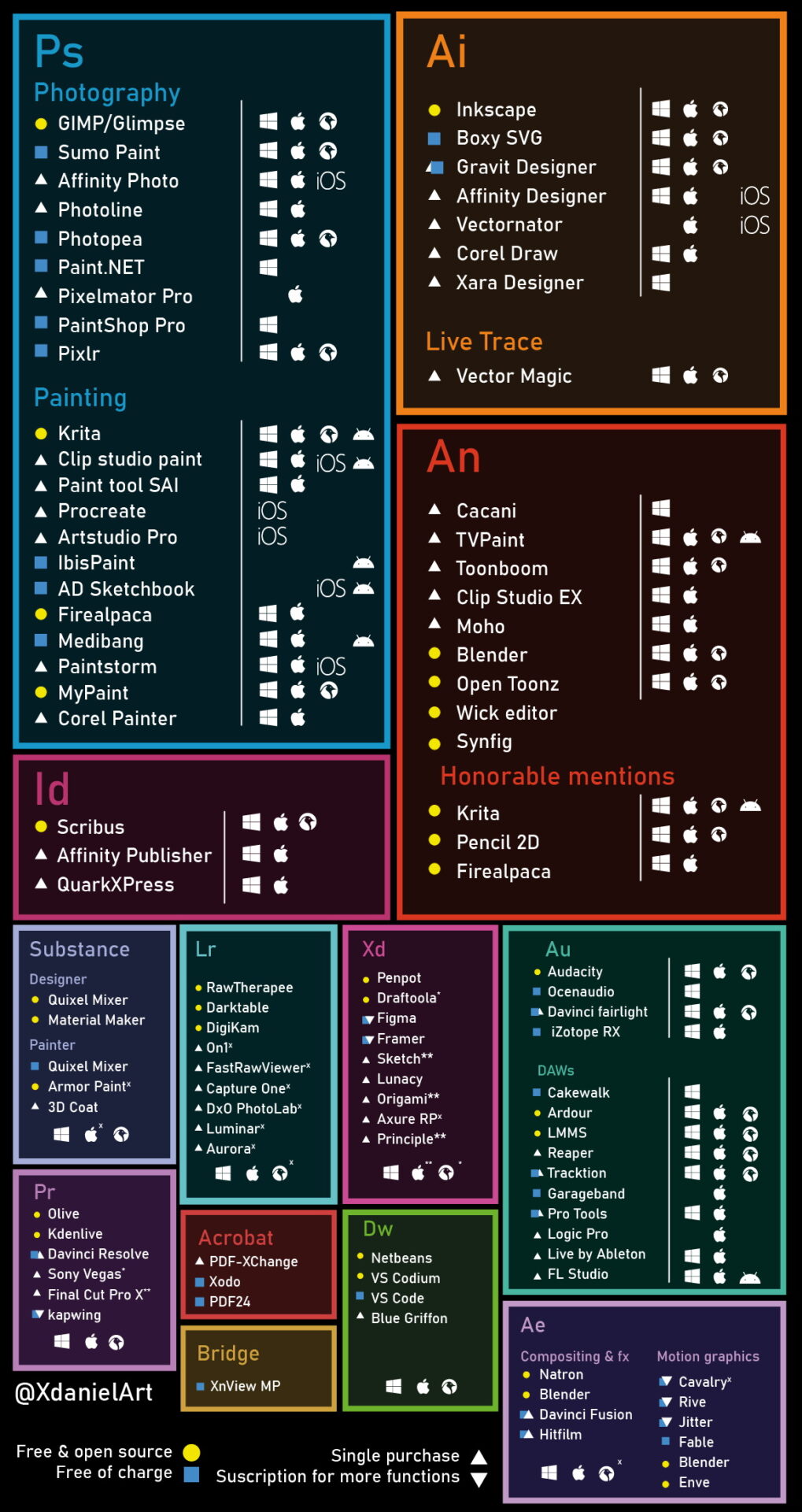UNLV
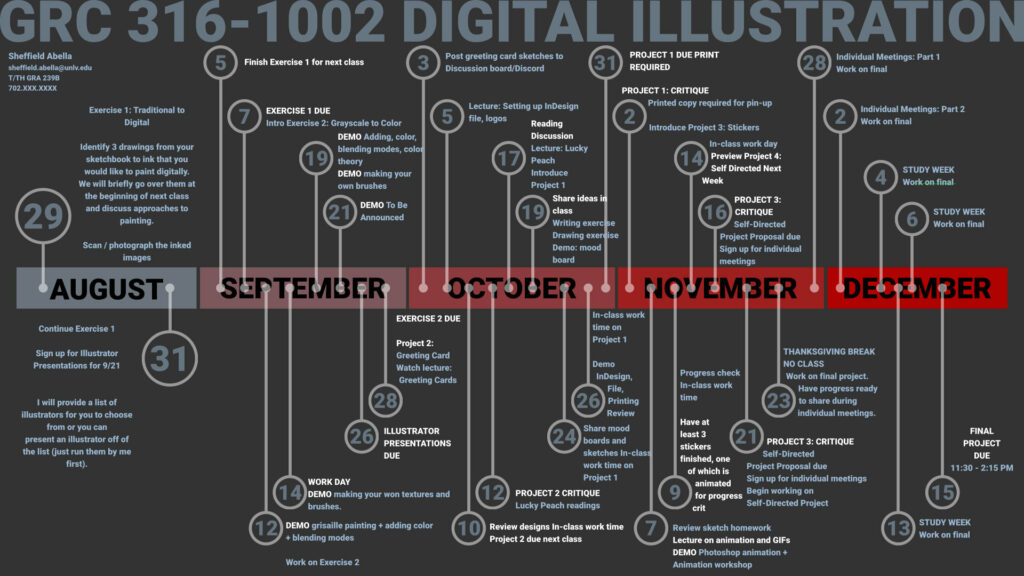
I think I have a good grasp on WebCampus now. Some of the assignments have been graded.
I have added links to the discord channel to for you to grab your artwork and submit it to WebCampus.
PLEASE DO THIS TODAY BEFORE YOU START WORKING ON YOUR HOLIDAY CARD PROJECTS.
Thanks,
Sheff
| 7 / Oct 12 | PROJECT 2 CRITIQUE | Lucky Peach readings |
HOLIDAY CARD CRITIQUE. Make sure you have met all the requirements below.
PROJECT 2: HOLIDAY CARD Critique
FALL 2023 | GRC 316 | Digital Illustration
CREATIVE BRIEF
In the spirit of UNLV pride and the holiday season to come, you will create a 5×7” Holiday Card illustration for the UNLV College of Fine Arts. The greeting card industry is one of the few fields in which illustrators’ role is front and center. This project is an opportunity to practice what it is like to work for a major client. Final designs will be selected by Dean Nancy Uscher, printed in house, then distributed to UNLV’s network of supporters this December 2022.
Designs should be fun, fresh, and filled with good cheer. However, consider the audience – this card will be sent to UNLV’s network of alumni, board members, donors, and leadership, all of whom subscribe to a diverse range of faiths and practices. Create designs that are inclusive and considerate of a broad audience.
Card should feature one key illustration, a simple interior text (ie. Happy Holidays! From the UNLV College of Fine Arts), and 2-3 sentences on the back describing who you are, your major, and the story/process behind the card. UNLV College of Fine Arts’ logo should also be included and will be available on Google Drive and Canvas as a digital file.
TIMELINE
Bring your printouts and pin them to the wall.
Submit a JPG and a PDF of your greeting card.
We will begin the next assignment LUCKY PEACH
Details in WebCampus.
| 7 / Oct 10 | Review designs In-class work time | Project 2 due next class |
Holiday Card Continued
Post your progress to the discussion board and the assignment section.
Let’s stop using Discord.
Continue working on your Holiday Cards. Remember to have a printout for our critique.
I still need to coordinate when we will be presenting these cards.
Start thinking about food and recipes. This is for the next Project.
| 6 / Oct 5 | Lecture: Setting up InDesign file, logos | Draft selected design on InDesign, be prepared to share screen caps next class. |
Holiday Card Continued
Post your progress to the discussion board and the assignment section.
Submit to progress channel. https://discord.gg/M52JEMhF
I think I have a good grasp on WebCampus now. Some of the assignments have been graded.
I have added links to the discord channel to for you to grab your artwork and submit it to WebCampus.
PLEASE DO THIS TODAY BEFORE YOU START WORKING ON YOUR HOLIDAY CARD PROJECTS.
I will be creating comment sections for each assignment. Be sure to post your feedback on your classmates’ work there.
I WANT EVERYONE TO COMMENT IN THE DISCUSSION BOARD ON SOMEONE ELSE’S SKETCHES. IF THEY’RE GOOD SAY SO. IF THEY’RE NOT, MAKE A SUGGESTION FOR IMPROVMENT. WE ARE NOT HERE TO SERVICE EGOS. WE ARE HERE TO LEARN HOW TO CONDUCT OURSELVES PROFESSIONALLY AND HELP EACH OTHER PRODUCE OUR BEST WORK.
| 6 / Oct 3 |
Post greeting card sketches to Discussion board
|
Respond to at least 4 people’s posts on P2: The Holiday Card Sketches. Discussion Board with feedback. |
Holiday Card Continued
Post your progress to discord.
Submit to progress channel. https://discord.gg/M52JEMhF
WebCampus is working for me now, but to be honest, I like discord and so does most of the class. It makes it easier to post.
I will be adding sections to submit for your previous exercises as well as creating discussion areas. EDIT: THOSE SECTIONS ARE UP.
I think we should have a quick crit in-class to go over the sketches. Don’t feel obligated to stick with your idea if no one in the class likes or if you yourself don’t even like it. You can create new ones, and even better ones, based on the feedback.
I WANT EVERYONE TO COMMENT IN-CLASS ON SOMEONE ELSE’S SKETCHES. IF THEY’RE GOOD SAY SO. IF THEY’RE NOT, MAKE A SUGGESTION FOR IMPROVMENT. WE ARE NOT HERE TO SERVICE EGOS. WE ARE HERE TO LEARN HOW TO CONDUCT OURSELVES PROFESSIONALLY AND HELP EACH OTHER PRODUCE OUR BEST WORK.
“Deadlines and things make you creative.” – Jack White
| 5/ Sept 28 |
EXERCISE 2 DUE SCHEDULE SHUFFLE Project 2: Greeting Card Watch lecture: Greeting Cards |
Respond to 4 of your peers’ Exercises 3 sketches of potential greeting card ideas in context (front, back, interior) |
PROJECT 2: HOLIDAY CARD
FALL 2023 | GRC 316 | Digital Illustration
CREATIVE BRIEF
In the spirit of UNLV pride and the holiday season to come, you will create a 5×7” Holiday Card illustration for the UNLV College of Fine Arts. The greeting card industry is one of the few fields in which illustrators’ role is front and center. This project is an opportunity to practice what it is like to work for a major client. Final designs will be selected by Dean Nancy Uscher, printed in house, then distributed to UNLV’s network of supporters this December 2022.
Designs should be fun, fresh, and filled with good cheer. However, consider the audience – this card will be sent to UNLV’s network of alumni, board members, donors, and leadership, all of whom subscribe to a diverse range of faiths and practices. Create designs that are inclusive and considerate of a broad audience.
Card should feature one key illustration, a simple interior text (ie. Happy Holidays! From the UNLV College of Fine Arts), and 2-3 sentences on the back describing who you are, your major, and the story/process behind the card. UNLV College of Fine Arts’ logo should also be included and will be available on Google Drive and Canvas as a digital file.
TIMELINE
| Date | In-class | Homework |
| Th Sep 28 |
Canvas > Watch lecture |
Respond to at least 4 peers’ Exercise 2 by 10/4 Respond to at least 4 Illustrator Presentations by 10/4 3 sketches of potential greeting card ideas in context (front, back, interior) at scale 5×7”. Post to Canvas. |
| T Oct 3 |
Canvas > Post sketches to Discussion Board |
Respond to at least 4 peers’ sketches by 10/6. Help them narrow down their strongest idea. |
| Th Oct 5 |
Canvas > Watch InDesign demo |
Based on feedback from the Discussion Board, begin your final illustration with full bleeds. Be prepared to share screen caps next class. |
| T Oct 10 |
Check-in Review designs In-class work time |
Finish Project 2 and have it printed by next class. |
| Th Oct 12 | PROJECT 2 CRITIQUE |
{Schedule Shuffle} Lucky Peach Reading Response for Project 1 |
SPECS & DELIVERABLES
DUE IN-CLASS FOR CRITIQUE 10/13
- 5×7” Greeting Card printed mock-up
- PDF of print-ready file
- FA2022_LastName_FirstName_CFA-HolidayCard.pdf
- PDF that includes digital copies of sketches and final card
- FA2022_GRC 316_LastName_FirstName_02_HolidayCard.pdf
If selected, work with Dean Uscher, CFA staff, and myself for revisions. Sent to print by 11/15.
| 5/ Sept 26 | ILLUSTRATOR PRESENTATIONS DUENO LECTURE. PURE WORK DAY. | Finish Working on Exercise 2
Make sure you have a dynamic value design before you proceed into color. |
Exercise 02 Continued
Post your progress to discord.
Submit to progress channel. https://discord.gg/M52JEMhF
Be sure that when you submit, you clearly identify yourself by name in your piece. I don’t want a bunch of jpegs with no names or no names in the file and no signature and have to guess who it is that submitted them.
I am still having issues with Web Campus. I am able to log in, but I don’t see any students in my class.
I am working to get that resolved. Until it is, please continue to post to discord.
Remember, your Illustrator Presentations are due. Please post your PDF or Powerpoint to discord as well.
The purpose of the Illustrator Presentations is to make you familiar with the people who are working in the industry. You need to understand their skill levels and their training. It will help you gauge how good you have to become because many of these people are still alive and could possibly be your competition.
You cannot reach your goal if you don’t have a clear destination.
| 4/ Sept 19 | Demo: Boolean Shape Design
Demo: Shortcuts I used in my Final Thesis | Continue Working on Exercise Work on Illustrator Presentations |
Exercise 02 Continued
Post your progress to discord.
Submit to progress channel. By now you should be starting in on color.
Try to make your piece better than your reference.
Be sure that when you submit, you clearly identify yourself by name in your piece. I don’t want a bunch of jpegs with no names or no names in the file and no signature and have to guess who it is that submitted them.
I’m going to talk a bit about vector shape and booleans.
I will also talk about idea generators. Using abstract shapes and patterns along with layer modes in Photoshop to generate something to spark an idea.
3CH. Logline Generator.
The point is that these artists, found their niche. The found their style and the way that they like working. Don’t feel bad if you can’t memorize what a city looks like from one helicopter ride. Don’t feel bad that you can’t invent mural sized scenes from your head without reference.
Find the thing that YOU DO BETTER THAN ANYONE ELSE.
| 4/ Sept 19 | Demo: Adding color, blending modes, color theory
Demo: How to make your own brushes | Continue Working on Exercise 2
Make sure you have a dynamic value design before you proceed into color. |
Exercise 02 Continued
Post your progress to discord.
Submit to progress channel. https://discord.gg/M52JEMhF
Be sure that when you submit, you clearly identify yourself by name in your piece. I don’t want a bunch of jpegs with no names or no names in the file and no signature and have to guess who it is that submitted them.
I will leave these videos up. I will demo this in class, but I have included some videos for you to playback at your convenience.
I will talk about value as applied to movie posters.
If your values are solid, any color scheme will work.
I will also discuss color theory, specifically Analagous Complements.
I will discuss vector brushes some more and show how to control and distribute objects along the path.
Stephen Wilitshire
Kim Jung Ji
The point is that these artists, found their niche. The found their style and the way that they like working. Don’t feel bad if you can’t memorize what a city looks like from one helicopter ride. Don’t feel bad that you can’t invent mural sized scenes from your head without reference.
Find the thing that YOU DO BETTER THAN ANYONE ELSE.
Wacom Tablet Settings
Basic Photoshop Brush Settings
Painting Layers in Photoshop Part 1
Painting Layers in Photoshop Part 2
Exercise 02 Continued
Post your progress to discord.
Submit to progress channel. https://discord.gg/9Up3tCkJ
Be sure that when you submit, you clearly identify yourself by name in your piece. I don’t want a bunch of jpegs with no names or no names in the file and no signature and have to guess who it is that submitted them.
I will leave these videos up. I will demo this in class, but I have included some videos for you to playback at your convenience.
I will talk about working Boneyard Safari.
Talk about artists who work almost exclusively in value. Greg Ruth, Jeffrey Alan Love and Mike Mignola. Talk about Joel Nakamura. Also talk about Stephen Wiltshire and Kim Jung Ji.
Stephen Wilitshire
Kim Jung Ji
The point is that these artists, found their niche. The found their style and the way that they like working. Don’t feel bad if you can’t memorize what a city looks like from one helicopter ride. Don’t feel bad that you can’t invent mural sized scenes from your head without reference.
Find the thing that YOU DO BETTER THAN ANYONE ELSE.
Wacom Tablet Settings
Basic Photoshop Brush Settings
Painting Layers in Photoshop Part 1
Painting Layers in Photoshop Part 2
| 3/ Sept 12 | Demo grisaille painting + adding color + blending modes
Discuss digital brushes and how to approach using them
Intro Exercise 2: Grayscale to Color Lecture on painting approaches Explore different illustrators and how they approach digital coloring and painting | Work on Exercise 2 |
Exercise 02 Post your progress to discord.
Submit to progress channel. https://discord.gg/9Up3tCkJ
Be sure that when you submit, you clearly identify yourself by name in your piece. I don’t want a bunch of jpegs with no names or no names in the file and no signature and have to guess who it is that submitted them.
We continue to work on our grayscale paintings. We will discuss blending modes for layers. Demo brushes and settigs in Photoshop.
I will demo this in class, but I have included some videos for you to playback at your convenience.
Wacom Tablet Settings
Basic Photoshop Brush Settings
Painting Layers in Photoshop Part 1
Painting Layers in Photoshop Part 2
| 2 / Sept 7 | EXERCISE 1 DUE
Intro Exercise 2: Grayscale to Color Lecture on painting approaches Explore different illustrators and how they approach digital coloring and painting | Sketch a scene from a photo you took. It can be an interior space or outdoor space. Have the original photo and a rough sketch for next class. You can start the sketch traditionally or digitally, but keep it to line. If you start traditionally prep your file like how we did for Exercise 1. |
Exercise 01 Due Today
Submit to discord channel. https://discord.gg/9Up3tCkJ
Be sure that when you submit, you clearly identify yourself by name in your piece. I don’t want a bunch of jpegs with no names or no names in the file and no signature and have to guess who it is that submitted them.
We will go over everyone work briefly before talking about the next assignment for Exercise 2.
Demo: Grisalle painting and talk about Ashen.
I will talk a bit about the importance of working in stages of line, value and color and separating that. It will save you a bunch of headaches professionally later on.
And we will also be talking about Virtual Plein Air painting.
Your assignment is to do a painting in value and do that same painting again but in color. I’d like you to avoid using the eye dropper tool for the value painting because I want you to sharpen your ability to pick the right values by eye.
I would also like you to not work in more than 3 to 5 layers.
1920 x 1080. 72/96 dpi. One in value, one in color. two separate images.
Due Sept. 28, 2003
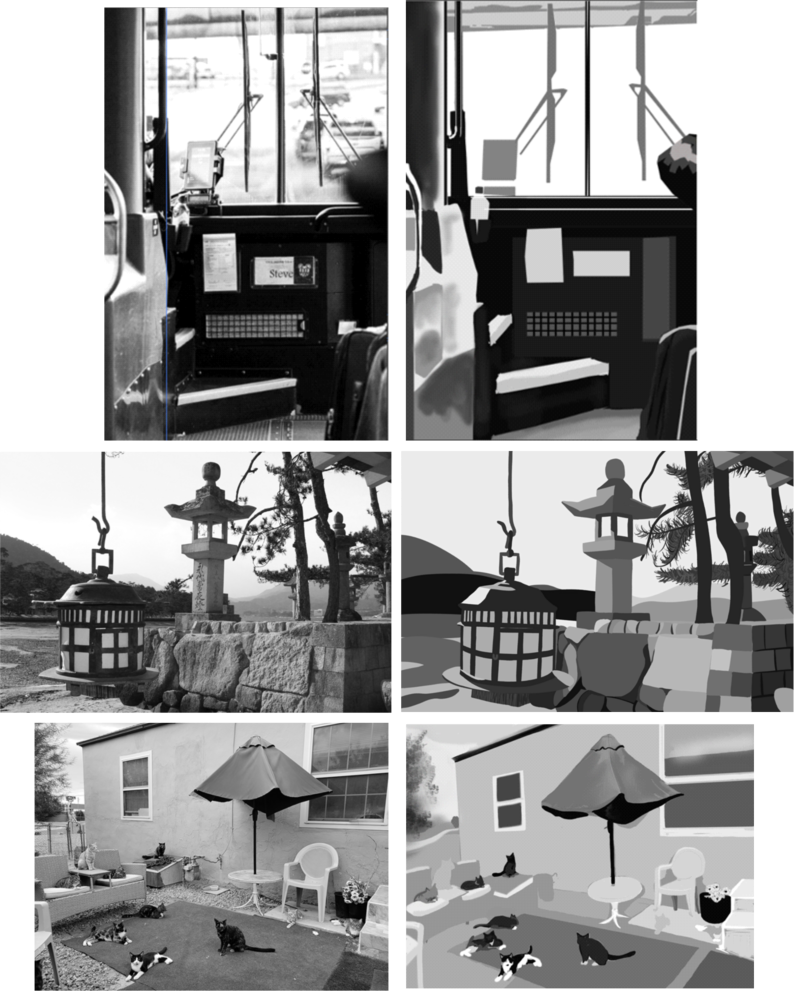
| 2 / Sep 5 | Continue Exercise 1 in class | Finish Exercise 1 for next class |
I feel like I am getting a little ahead of myself.
The discord server is up and I am wanting to move the class faster than the syllabus has the schedule. Everyone seems to be doing well and is comfortable working with the Cintiqs and Photoshop. But I will ask everyone in class about how they would like to proceed. If everyone want to move on, we will do so. If everyone would like more time to work, that is fine too. I don’t want to rush everyone through the syllabus.
The most important thing to me is that everyone is absorbing the material. I do realize that there maybe some people who don’t have an adequate setup at home and that they would much rather work in class.
I realize that the syllabus says you have one more day to work on Exercise one even though I said it would be due next week.
I still do not have access to my UNLV account yet. I’d rather handle all submissions through the UNLV system. I will post lecture materials and demos to Discord.
I will play it by ear to see if everyone is done and ready to submit. If so, I will move forward with the lecture meant for Thursday.
| 1 / Aug 31 | Lecture on digital illustrators
Demo techniques for painting on sketches / separating sketch from background | Continue Exercise 1
Sign up for Illustrator Presentations for 9/22 I will provide a list of illustrators for you to choose from or you can present an illustrator off of the list (just run them by me first). |
I am in the process of setting up the discord channel for this class.
Below is a partial list of illustrators. Your presentation will be on 9/21.
I will start a sign-up sheet. If you want to do your presentation on someone who is not on my list, just run them by me for approval.
Please select a working professional with a body of work, not someone who you are a fan of on DeviantArt or Instagram.
Artist List
| Artists,
Illustrators, Designers | Value |
|
| Graphic |
| |
| Illustrators (Muddy Colors Blog) |
| |
| Illustrator Representatives |
| |
| Fine Art |
| |
| Old School Illustrators |
| |
| Draughtsmen |
| |
| Illustrator to Film Industry |
| |
| Concept/Vis Dev |
| |
| Children’s Book |
| |
| Concept/Vis Dev |
| |
| Comics |
|
| 1/ Aug 29 | Introduction Activity
Discuss Syllabus & Schedule Intro Exercise 1: Traditional to Digital | Exercise 1: Traditional to
Digital
Identify 3 drawings from your sketchbook to ink that you would like to paint digitally. We will briefly go over them at the beginning of next class and discuss approaches to painting.
Scan / photograph the inked images |
| Item | Detail(s) |
| Instructor | Sheffield Abella |
| sheffield.abella@unlv.edu | |
| Time(s) | Tuesday and Thursday 11:30 – 2:15pm |
| Classroom | GRA 239B |
| Office Location | GRA 211 (don’t know if this will be my office) |
| Office Hours | Thursdays 1:00 – 2:00pm or by appointment (TBA) |
| WebCampus | https://webcampus.unlv.edu |
COURSE DESCRIPTION
This course initiates the transition from analog illustration to digitally rendered projects using computer software and drawing tablets. Emphasis will be placed on self-generated visuals in a variety of assignments that will test students’ ability to communicate a narrative through selective image and text. Basic principles of illustration, such as working through visual metaphor and representational forms, will be employed alongside foundational design skills including typography and layout. Professional practices and portfolio curation will also be discussed.
COURSE GOALS
This course introduces digital tools commonly used in the field of illustration. Through practical assignments, students will learn how to use Adobe Illustrator, InDesign, and Photoshop to produce visual narratives efficiently and flexibly with digital painting and drawing. The course will review how to streamline painting workflows, shortcuts, and resolving projects on tight deadlines with clients. In addition to purely digital projects, students will integrate analog techniques into digital work to experiment with varied possibilities and applications. Students will also be introduced to self-promotional strategies, the importance of online portfolios, and uses of social media.
STUDENT LEARNING OUTCOMES
- Students will become proficient at Adobe Photoshop, Illustrator and InDesign and demonstrate an expanded knowledge of its applications in the field of illustration.
- Students will produce work that integrates digital and analog techniques to communicate narratives, events, and products in service of both commercial and noncommercial projects.
- Students will document and present their work in a professional manner and ultimately synthesize the semester’s work into a digital illustration portfolio.
- Students will develop strong working habits and visual problem-solving strategies through in-class exercises and assignments.
- Through discussions and critiques, students will effectively analyze and formulate feedback on their own illustration work as well as the work of their peers and industry professionals.
COURSE READINGS
All assigned readings will be distributed in-class or via email/Canvas as a pdf.
RECOMMENDED READING
DRAWING IS MAGIC: DISCOVERING YOURSELF IN A SKETCHBOOK by John Hendrix
UNDERSTANDING COMICS by Scott McCloud
HISTORY OF ILLUSTRATION by Susan Doyle, Jaleen Grove, and Whitney Sherman
INSIDE THE BUSINESS OF ILLUSTRATION by Marshall Arisman and Steven Heller
HANDBOOK OF PRICING AND ETHICAL GUIDELINES by The Graphic Artists Guild
THE FUNDAMENTALS OF ILLUSTRATION by Lawrence Zeegen
REPORTAGE ILLUSTRATION: VISUAL JOURNALISM by Gary Embury and Mario Minichiello
CHARLES BARGUE: DRAWING COURSE by Charles Bargue
COMPLETE DIGITAL ILLUSTRATION: A MASTER CLASS by Lawrence Zeegen
PEN AND MOUSE: COMMERCIAL ART AND DIGITAL ILLUSTRATION by Tad Crawford
Lynda.com – Online Tutorials
line-of-action.com – Figure Drawing resources
CAMPUS RESOURCES
UNLV Art Department – Design Lab GRA 236 / Hours TBD
Student Union / M – F 8am – 5pm
Lied Library / M 12pm – 5pm; Tu – Fri 9am – 5pm
SUPPLIES
BASICS
Sketchbook
Basic drawing materials
Ink + Brushes
Mixed Media paper
Flash drive
External hard drive (min 1 TB)
ACCESS TO…
Laptop/Computer
Digital Painting program
Photoshop, Procreate, FireAlpaca, Clip Studio Paint, openCanvas, ArtRage, etc.*
Layout program
InDesign, Affinity Publisher, etc. *
Scanning application
Drawing Tablet
We have access to Wacom Cintiq 22HDs in the classroom. However, I recommend purchasing a tablet you can use at home for assignments.
Purchase what is best for your budget. I recommend anything with a working window of at LEAST 5×8”. Anything smaller will be too difficult to maneuver. You can also use a screen tablet (like an iPad)
Recs: Huion H610 Pro V2; Wacom PTH660 Intuos; One by Wacom – Medium
*Adobe Creative Cloud Alternatives https://alternativeto.net/
| Free | One Time Purchase / Monthly | |
| Photoshop | Pixlr (browser based) Krita (nightly beta is free) Sketchable | Affinity Photo ($49.99, $19.99 on iPad) ArtRage Vitae ($40 on sale) Procreate ($9.99, must have iPad) Clip Studio Paint Pro ($49.99, $0.99/month) Clip Studio Paint Ex ($219, $2.49/month) openCanvas 7 ($59.99, demo mode six months) Rebelle/Rebelle Pro ($89/$149) Corel Painter ($99 education version) Sketchable Plus ($14.99) |
| Illustrator | MicroSoft Design Expression 4 (no longer in development) | Affinity Designer ($49.99, $19.99 on iPad) CorelDraw ($99.99 student) Xara Designer Pro ($179 year) |
| InDesign | Scribus | Xara Designer Pro ($179 year) |
Other programs of note Blender – Free 3D software
ATTENDANCE POLICY
Attendance is mandatory. Be punctual, prepared, and present. Your success in this course, both artistically and professionally, is determined by your active participation and collaboration with your peers.
*Three tardies (15 minutes or more) equals one absence.
**Three unexcused absences will result in a full letter grade reduction.
***Four unexcused absences will result in a failing grade.
Excused absences include personal, medical emergencies or observance of religious holidays. In the case of emergencies, a physician’s note or documentation may be requested. Be honest and mindful regarding possible exposure and symptoms
COURSE STRUCTURE
The course is designed as a survey to potential digital illustration projects you may encounter over the course of your career. The field of illustration is broad and rapidly expanding, but many of the same design and conceptual principles apply. This may include formal components (line, shape, balance, composition, etc.) combined with dexterity in communicating complicated ideas quickly through metaphors and symbols in both spot and sequential illustrations. Most topics will be introduced through a lecture, demonstration, and/or in-class assignment that then leads to a larger project. You will receive additional instructions and/or hand-outs in class regarding listed projects and exercises.
READING RESPONSES
Reading responses should be 1-2 pages double spaced, typewritten, paragraph form, and uploaded to WebCampus. Include your name and course number in the header.
SKETCHES
A core component of is keeping a sketchbook and documenting your process. During sketch review I expect you to scan and upload your work in advance so we can evaluate efficiently during class. If the work is poorly documented (cast shadows, poor lighting), we will NOT review it.
FINAL WORK
Final specifications will be in the creative brief.
SCHEDULE
The following schedule is subject to change over the course of the semester.
| Week/Date | In class agenda | Homework |
| 1/ Aug 29 | Introduction Activity Discuss Syllabus & Schedule Intro Exercise 1: Traditional to Digital | Exercise 1: Traditional to Digital
Identify 3 drawings from your sketchbook to ink that you would like to paint digitally. We will briefly go over them at the beginning of next class and discuss approaches to painting.
Scan / photograph the inked images |
| 1 / Aug 31 | Lecture on digital illustrators Demo techniques for painting on sketches / separating sketch from background | Continue Exercise 1 Sign up for Illustrator Presentations for 9/22 I will provide a list of illustrators for you to choose from or you can present an illustrator off of the list (just run them by me first). |
| 2 / Sep 5 | Continue Exercise 1 in class | Finish Exercise 1 for next class |
| 2 / Sep 7 | EXERCISE 1 DUE
Intro Exercise 2: Grayscale to Color Lecture on painting approaches Explore different illustrators and how they approach digital coloring and painting | Sketch a scene from a photo you took. It can be an interior space or outdoor space. Have the original photo and a rough sketch for next class. You can start the sketch traditionally or digitally, but keep it to line. If you start traditionally prep your file like how we did for Exercise 1. |
| 3 / Sep 12 | Demo grisaille painting + adding color + blending modes
Discuss digital brushes and how to approach using them | Work on Exercise 2 |
| 3 / Sep 14 | Work day
Demo Making your own textures and brushes | Continue working on Exercise 2 |
| 4 / Sep 19 | Demo: Adding color, blending modes, color theory Demo: How to make your own brushes | Continue working on Exercise 2 |
| 4 / Sep 21 | Demo: TBA | Work on Exercise 2 Work on Illustrator Presentations |
| 5 / Sep 26 | ILLUSTRATOR PRESENTATIONS DUE | Respond to 4 of your peers’ posts Finish Exercise 2 |
| 5 / Sep 28 | EXERCISE 2 DUE SCHEDULE SHUFFLE Project 2: Greeting Card Watch lecture: Greeting Cards | Respond to 4 of your peers’ Exercises 3 sketches of potential greeting card ideas in context (front, back, interior) |
| 6 / Oct 3 | Post greeting card sketches to Discussion board
| Respond to at least 4 people’s posts on P2: Discussion Board 1 with feedback. |
| 6 / Oct 5 | Lecture: Setting up InDesign file, logos | Draft selected design on InDesign, be prepared to share screen caps next class. |
| 7 / Oct 10 | Review designs In-class work time | Project 2 due next class |
| 7 / Oct 12 | PROJECT 2 CRITIQUE | Lucky Peach readings |
| 8 / Oct 17 | Reading Discussion Lecture: Lucky Peach Introduce Project 1 | Brainstorm 3 food memory. Include historical research and word associations |
| 8 / Oct 19 | Share ideas in class Writing exercise Drawing exercise Demo: mood board | Based on feedback, begin drafting a minimum 500 words essay on your chosen food memory. Finish mood board and come up with 3 thumbnail sketches for a 2 page |
| 9 / Oct 24 | Share mood boards and sketches In-class work time | Work on Project 1 |
| 9 / Oct 26 | In-class work time Demo: InDesign file, printing review | Work on Project 1 |
| 10/ Oct 31 | In-class work time Last change for feedback | PROJECT 1 DUE PRINT REQUIRED |
| 10 / Nov 2 | PROJECT 1: CRITIQUE Printed copy required for pin-up Introduce Project 3: Stickers | Create a simple character for your sticker set, come up with at least 20 sketches of different expressions commonly used in text exchanges. Think about reactions or moods that you would like to convey. Have your 20 sketches prepared for next class |
| 11 / Nov 7 | Review sketch homework Lecture on animation and GIFs Demo Photoshop animation + Animation workshop | Finish demos from class Begin working on final sticker set |
| 11 / Nov 9 | Progress check In-class work time | Have at least 3 stickers finished, one of which is animated for progress crit |
| 12 / Nov 14 | In-class work day Preview Project 4: Self Directed | Finish Project 3 Develop a project proposal for your Self-Directed project a maximum of two pages. See assignment sheet for more details. |
| 12 / Nov 16 | PROJECT 3: CRITIQUE Self-Directed Project Proposal due Sign up for individual meetings | Begin working on Self-Directed Project |
| 13 / Nov 21 | PROJECT 3: CRITIQUE Self-Directed Project Proposal due Sign up for individual meetings | Begin working on Self-Directed Project |
| 13 / Nov 23 | THANKSGIVING BREAK – NO CLASS | Work on final project. Have progress ready to share during individual meetings. |
| 14 / Nov 29 | Individual Meetings: Part 1 | Work on final |
| 14 / Dec 1 | Individual Meetings: Part 2 | Work on final |
| 15 / Dec 4 | STUDY WEEK | Work on final |
| 15 / Dec 6 | STUDY WEEK | Work on final |
| 16 / FINALS | FINAL PROJECT DUE DEC 15 3:10 – 5:10PM | Have a great holiday! |
KEY PROJECTS & DATES
EXERCISE 1 – 9/7
EXERCISE 2 – 9/28
ILLUSTRATOR PRESENTATION – 9/26 PROJECT 1: LUCKY PEACH – 11/2
PROJECT 2: GREETING CARD – 10/12
PROJECT 3: STICKERS – 11/21
PROJECT 4: SELF-DIRECTED – 12/15
GRADE BREAKDOWN
PROJECTS – 60%
ACTIVITIES/PARTICIPATION – 30% ATTENDANCE – 10%
Letter grades break down as follows:
A 95 – 100
A- 90 – 94
B+ 87 – 89
B 84 – 86
B- 80 – 83
C+ 77 – 79
C 74 – 76
C- 70 – 73
D+ 67 – 69
D 64 – 66
D- 60 – 63
F 00 – 59
Qualities I am considering during assessment:
- INTENT
- Directly engages viewer with intent. Visually and conceptually represented in the work.
- FORMAL QUALITIES
- Appropriate use of color and composition. Expression aligns and supports concept.
- EXECUTION
- Work demonstrates clear vision with appropriate application of concepts and software.
- GUIDELINES
- Adherence to prompt expectations. Late assignments will automatically be lowered by one full grade. Late submission will only be accepted with prior arrangement.
UNLV POLICIES
Public Health Directives
Face coverings are currently optional for all faculty and students in the classroom. Students must follow all active UNLV public health directives while enrolled in this class. UNLV public health directives are found at Health Requirements for Returning to Campus. Students who do not comply with these directives may be asked to leave the classroom. Refusal to follow the guidelines may result in further disciplinary action according to the UNLV Student Conduct Code, including being administratively withdrawn from the course.
Academic Misconduct
Academic integrity is a legitimate concern for every member of the University community. We all share in upholding the fundamental values of honesty, trust, respect, fairness, responsibility, and professionalism.
By choosing to join the UNLV community, students accept the expectations of the Student Academic
Misconduct Policy, and are encouraged to always take the ethical path whenever faced with choices.
Students enrolling at UNLV assume the obligation to conduct themselves in a manner compatible with UNLV’s educational mission. An example of academic misconduct is plagiarism. Plagiarism is using the words or ideas of another person, from the Internet or any other source without proper citation of the source(s). See the Student Conduct Code.
Auditing a Course
Auditing a course allows a student to continue attending the lectures and/or laboratories and discussion sessions associated with the course, but the student will not earn a grade for any component of the course. Students who audit a course receive the same educational experience as students taking the course for a grade, but will be excused from exams, assessments, and other evaluative measures that serve the primary purpose of assigning a grade.
Classroom Conduct
Students have a responsibility to conduct themselves in class and in the libraries in ways that do not interfere with the rights of other students to learn, or of instructors to teach. Use of devices such as cellular phones and pagers, or other potentially disruptive activities are only permitted with the prior explicit consent of the instructor. Students are specifically prohibited to record classes without instructor authorization, including online/remote classes (either audio only, or video and audio). The instructor may rescind permission at any time during the class. If a student does not comply with established requirements or obstructs the functioning of the class, the instructor may initiate an administrative withdrawal of the student from the course. Since the COVID-19 pandemic forced some instruction to be delivered remotely starting in Spring 2020, numerous students have asked instructors to record their synchronous classes, so that they can access them at their convenience. Instructors who agree to record their classes (audio only, or video and audio) should inform students in advance. Recorded lectures may not be broadly released to anyone, but made available exclusively to those students enrolled in the class during the particular academic term. Recorded lectures must be stored securely, and are subject to the Nevada System of Higher Education’s Records Retention Policy, meaning that the recordings can only be deleted 120 days after the end of class (i.e., after grades are posted). Once this requirement is met, the recordings should be deleted. Class recordings are protected from disclosure, as they are deemed part of an educational record under the Family Educational Rights and Privacy Act (FERPA).
Copyright
The University requires all members of the University Community to familiarize themselves with, and to follow copyright and fair use requirements. You are individually and solely responsible for violations of copyright and fair use laws. The University will neither protect nor defend you, nor assume any responsibility for student or employee violations of fair use laws. Violations of copyright laws could subject you to federal and state civil penalties and criminal liability, as well as disciplinary action under University policies. Additional copyright policy information is available at https://www.unlv.edu/provost/copyright.
Disability Resource Center (DRC)
The UNLV Disability Resource Center (Student Services Complex, SSC-A, Room 143, https://www.unlv.edu/drc, telephone 702-895-0866) provides resources for students with disabilities. Students who believe that they may need academic accommodations due to a permanent disability, temporary or permanent medical need, or academic support due to pregnancy are encouraged to contact the DRC as early as possible in the academic term. A Disabilities Specialist will discuss what options may be available to you. Students who are already registered with the DRC should request their accommodations online each semester, and make an appointment to discuss their accommodations with their instructors.
Final Examinations
The University requires that final exams given at the end of a course occur on the date and at the time specified in the Final Exam schedule. The Final Exam schedule is typically available at the start of the semester, and the classroom locations are available approximately one month before the end of the semester. See the Final Exam Schedule, https://www.unlv.edu/registrar/calendars.
Identity Verification and Online Course Requirements
All UNLV students must use their Campus-issued ACE ID and password to log in to WebCampus-Canvas.
UNLV students enrolled in online or hybrid courses are expected to read and adhere to the Student Academic Misconduct Policy, https://www.unlv.edu/studentconduct/misconduct/policy, which states that “acting or attempting to act as a substitute for another, or using or attempting to use a substitute, in any academic evaluation or assignment” is a form of academic misconduct. Intentionally sharing ACE login credentials with another person may be considered an attempt to use a substitute, and could result in investigation and sanctions, as outlined in the Student Academic Misconduct Policy. UNLV students enrolled in online courses are also expected to read and adhere to the Acceptable Use of Computing and Information Technology Resources Policy, https://www.it.unlv.edu/policies/acceptable-use-computing-and-information-technology-resources-policy, which prohibits sharing university accounts with other persons without authorization. To the greatest extent possible, all graded assignments and assessments in UNLV online courses should be hosted in WebCampus-Canvas or another UNLV-managed platform that requires ACE login credentials for access.
Incomplete Grades
The grade of “I” (Incomplete) may be granted when a student has satisfactorily completed three-fourths of course work for that semester/session, but cannot complete the last part of the course for reason(s) beyond the student’s control and acceptable to the instructor, and the instructor believes that the student can finish the course without repeating it. For undergraduate courses, the incomplete work must be made up before the end of the following regular semester. Graduate students receiving “I” grades in 500-, 600-, or 700-level courses have up to one calendar year to complete the work, at the discretion of the instructor. If course requirements are not completed within the period indicated, a grade of “F” will be recorded, and the student’s GPA will be adjusted accordingly. Students who are fulfilling an Incomplete grade do not register for the course, but make individual arrangements with the instructor who assigned the “I” grade.
Library Resources
Librarians are available to consult with students on research needs, including developing research topics, finding information, and evaluating sources. To make an appointment with a subject expert for this class, please visit the Libraries’ Research Consultation website, https://guides.library.unlv.edu/appointments/librarian. You can also ask the library staff questions via chat and text message at https://ask.library.unlv.edu/.
Missed Classwork
Any student missing class, quizzes, examinations, or any other class or laboratory work because of observance of religious holidays will be given an opportunity during that semester to make up the missed work. The make-up opportunity will apply to the religious holiday absence only. It is the responsibility of the student to notify the instructor within the first 14 calendar days of the course for Fall and Spring courses (except for modular courses), or within the first 7 calendar days of the course for Summer and modular courses, of their intention to participate in religious holidays which do not fall on state holidays or periods of class recess. For additional information, please visit the Missed Classwork policy, under Registration Policies, on the Academic Policies webpage. In accordance with the policy approved by the Faculty Senate regarding missed class time and assignments, students who represent UNLV in any official extracurricular activity will also have the opportunity to make up assignments, provided that the student submits official written notification to the instructor no less than one week prior to the missed class(es). The spirit and intent of the policy for missed classwork is to offer fair and equitable assessment opportunities to all students, including those representing the University in extracurricular activities. Instructors should consider, for example, that in courses which offer a “Drop one” option for the lowest assignment, quiz, or exam, assigning the student a grade of zero for an excused absence for extracurricular activity is both contrary to the intent of the Faculty Senate’s policy, and an infringement on the student’s right to complete all work for the course.This policy will not apply in the event that completing the assignment or administering the examination at an alternate time would impose an undue hardship on the instructor or the University that could be reasonably avoided. There should be a good faith effort by both the instructor and the student to agree to a reasonable resolution. When disagreements regarding this policy arise, decisions can be appealed to the Department Chair/School Director, College/School Dean, and/or the Faculty Senate Academic Standards Committee. For purposes of definition, extracurricular activities may include, but are not limited to academic recruitment
activities, competitive intercollegiate athletics, fine arts activities, liberal arts competitions, science and engineering competitions, and any other event or activity sanctioned by a College/School Dean, and/or by the Executive Vice President and Provost.
Rebelmail
Rebelmail is UNLV’s official email system for students and by University policy, instructors and staff should only send emails to students’ Rebelmail accounts. Rebelmail is one of the primary ways in which students receive official University communications, information about deadlines, major Campus events, and announcements. All UNLV students receive a Rebelmail account after they have been admitted to the University. Sending emails within WebCampus-Canvas is also acceptable.
Title IX
UNLV is committed to providing an environment free of all forms of unlawful discrimination including sexual and gender-based discrimination, harassment, and violence like sexual assault, intimate partner violence, and stalking. If you, or someone you know, has experienced or is experiencing these types of behaviors, know that you are not alone. Resources and support are available. To learn more or to report an incident, please visit the Office of Equal Employment and Title IX website at https://www.unlv.edu/compliance. Please be aware that as an instructor, I am not a confidential resource, and I will need to report incidents of sexual misconduct to UNLV’s Title IX Coordinator. You can also report concerns directly using the online reporting form, at https://cm.maxient.com/reportingform.php?UnivofNevadaLasVegas&layout_id=18, or via email at titleixcoordinator@unlv.edu or 702-895-4055. For confidential support in matters of sexual violence, relationship/family violence, or stalking, contact the Care Center at https://www.unlv.edu/carecenter or 702-895-0602.
Tutoring and Coaching
The Academic Success Center (ASC), at the Claude I. Howard Building, provides tutoring, academic success coaching, and other academic assistance for all UNLV undergraduate students. For information regarding tutoring subjects, tutoring times, and other ASC programs and services, please visit the ASC website, https://www.unlv.edu/asc, or call 702-895-3177. The ASC is located across from the Student Services Complex (SSC). Academic success coaching is located on the second floor of SSC A, Room 254. Drop-in tutoring is located on the second floor of the Lied Library, and on the second floor of the College of Engineering building (TBE A 207).
UNLV Writing Center
One-on-one or small group assistance with writing is available free of charge to UNLV students at the
Writing Center, https://writingcenter.unlv.edu/, located in the Central Desert Complex, Building 3, Room 301 (CDC 3–301). Walk-in consultations are sometimes available, but students with appointments receive priority assistance. Students may make appointments in person or by calling the Center, telephone 702-895-3908. Students are requested to bring to their appointments their Rebel ID Card, a copy of the instructions for their assignment, and two copies of any writing they have completed on their assignment.
988 FREE 24/7 SUICIDE & CRISIS LIFELINE
In addition to campus resources such as the Counseling and Psychological Services (CAPS) website at https://www.unlv.edu/caps, visiting the YOU@UNLV website at https://you.unlv.edu/, and Early Alert (for graduate students, at https://www.unlv.edu/graduatecollege/academy/early-alert), you may now call or text 988 or chat at 988lifeline.org if you or someone you know is in crisis and in need of support.
Diversity Statement
As an institution of higher learning, UNLV represents a rich diversity of human beings among its faculty, staff, and students, and is committed to aspiring to maintain a Campus environment that values that diversity. Accordingly, the University supports understanding and appreciation of all members of its community, regardless of race, sex, age, color, national origin, ethnicity, creed, religion, disability, sexual orientation, gender, gender identity, marital status, pregnancy, genetic information, veteran status, or political affiliation. Please see University Statements and Compliance, https://www.unlv.edu/about/statements-compliance. A successful learning experience requires mutual respect and trust between the students and the instructor. Accordingly, the instructor asks that students be willing to listen to one another’s points of view, acknowledging that there may be disagreements, keep discussion and comments on topic, and use first person, positive language when expressing their perspectives.
UNLV Land Acknowledgement
UNLV is situated on the traditional homelands of Indigenous groups, including the Nuwu or Nuwuvi, Southern Paiute People, descendants of the Tudinu, or Desert People. We honor and offer gratitude for those who have stewarded the land; for the land itself; and for the opportunity to cultivate a thriving, diverse, inclusive, and just scholarly community here today that works for a better tomorrow for all.